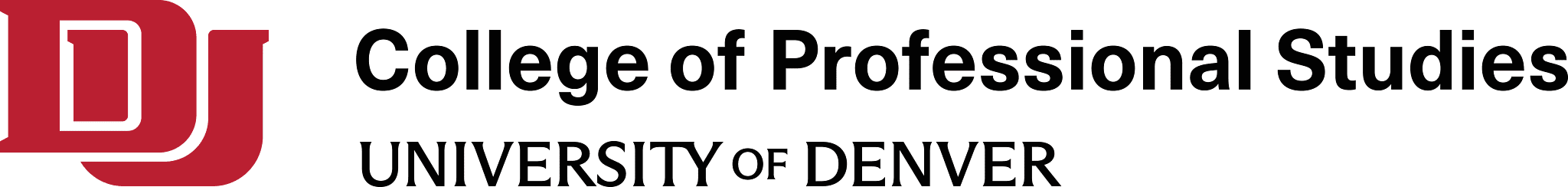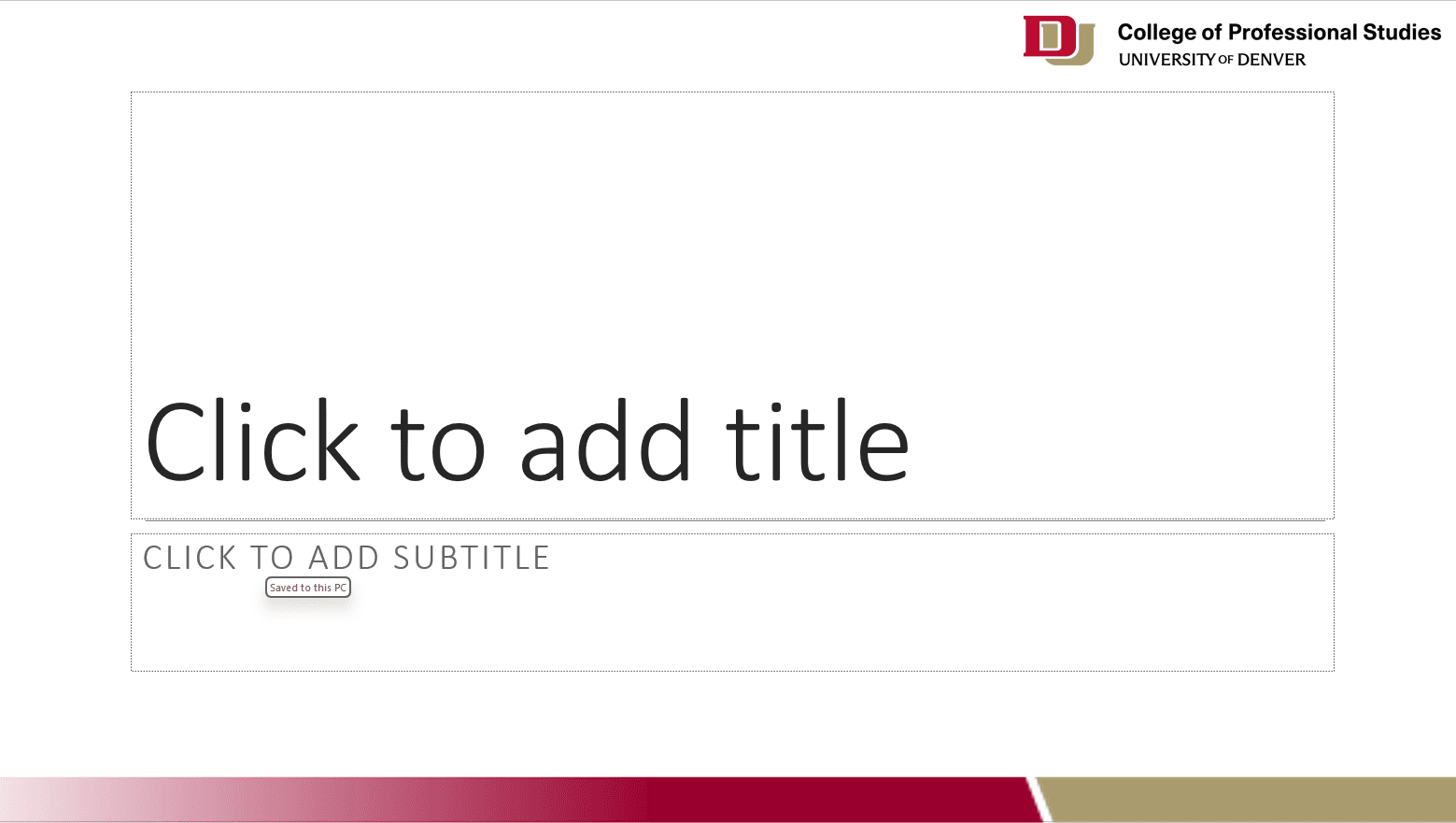College of Professional Studies Instructor Assets
Welcome to the College of Professional Studies! Our new name requires refreshing materials with the new brand name and visual assets, and this page provides those resources for you.
Below you will find assets such as logos, brand guidelines and language, email signatures, and other elements you may use to make updates.
If you are teaching in the Spring 2025 quarter: At your discretion, you may update your instructional materials for the Spring term – slides, welcome videos, and other files – to reflect the new name. If you choose to update your materials, please update all of them to help avoid learner confusion. DO NOT UPDATE Winter term course materials.
For all instructors: all course materials MUST be updated prior to the Summer 2025 term.
The Teaching and Learning Specialist team will update Canvas Blueprint course materials that are not unique to you, such as syllabi, and you’ll see new language reflected in Canvas.
IMPORTANT! Do not update public-facing materials, including Linked-In profiles, until March 11, when the name change will be publicly announced. Please see our FAQ below for additional guidance and answers to questions regarding the name change.
College of Professional Studies Logos
Download Instructions
To save download a logo image:
- Click the link to open it in a new browser tab
- Right-click on the image
- Select “Save image as…” from the menu that appears
- Choose where you want to save the image on your computer
- Click “Save”
College of Professional Studies Brand Guidelines
To represent the College of Professional Studies correctly and consistently, please refer to these guides whenever you create new college-branded materials. They contain details on the college’s messaging, colors, logo use, and other elements of our brand identity.
College of Professional Studies PowerPoint Templates
College of Professional Studies Email Signature Template
Email Signature Template Instructions
Instructions:
- Copy the signature:
- Select the entire signature content in Word.
- Press Ctrl+C to copy.
- Paste into Outlook:
- Open Outlook and navigate to "File" > "Options" > "Mail" > "Signatures".
- Click "New" to create a new signature.
- Name your signature.
- In the editing box, right-click and select "Paste" to insert the copied signature.
- Customize and save:
- Adjust formatting within Outlook if necessary.
- Select which accounts and email types (new messages, replies, forwards) you want to apply the signature to.
- Click "OK" to save your signature.
Name
Title
College of Professional Studies
Phone
Pronouns (if desired)
ProfessionalStudies.DU.edu
Facebook | Instagram | LinkedIn | Blog
In the spirit of healing, I acknowledge and honor the Tsétsêhéstâhese (Cheyenne) and Hinono'eiteen (Arapaho) Tribes, the original peoples of the land upon which University of Denver stands.
I offer gratitude to the indigenous people who stewarded this land and water long before we arrived. Whose land are you on?
College Description
University of Denver’s College of Professional Studies delivers impactful education to adult learners at every life stage – whether for career advancement or pursuing personal interests.
We deliver industry-aligned education to equip working adults with skills needed to excel in their careers. Our convenient and flexible programs deliver career-focused content taught by industry leaders that maximizes learning and impact.
Learners of all ages and backgrounds can explore personal interests through a rich array of lectures, courses, and programs. From art and culture to contemporary issues, learners expand their knowledge in convenient formats that fit their lifestyle.
Whatever the learning motivation – professional advancement or personal enrichment – the College of Professional Studies offers the programs, flexibility, and support to help learners reach their goals.
Please @mention the College of Professional Studies in any social posts.
Frequently Asked Questions